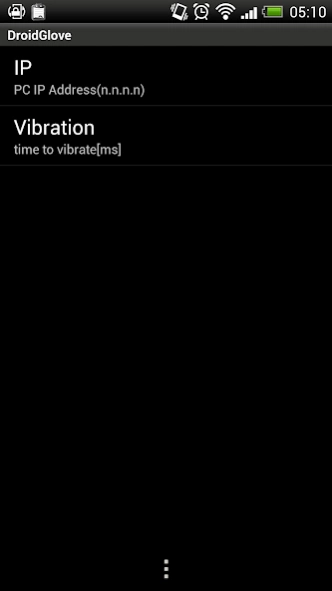DroidGlove 1.0.1
Continue to app
Free Version
Publisher Description
DroidGlove - This app makes your phone to an input device for Virtual Reality.
This app makes your phone to an input device for Virtual Reality if you use proprietary software for PC together with. For example, "Mikujalus" http://cubic9.com/Devel/OculusRift/Mikujalus_en/ .
This app will not provide any experience without proprietary software.
**Information**
The data format was changed at DroidGlove Ver.1.0.0.
So please get the latest VR app which you want to play with DroidGlove.
*Requirements
- "DroidGlove" requires WiFi feature and network connection between your phone and PC.
- "DroidGlove" requires accelerometer sensors and compass sensor in your phone.
*Usage
1. Install my Android app "DroidGlove".
2. Input the IP address of your PC to the app. If you don't know the IP address, get it by "ipconfig" command.
3. Calibrate direction. Aim the top of your phone at the monitor of your PC, and push "reset" button.
4. Then, turn your phone. If you want to grip, swipe down on the app.
5. OK, Let's go!
*You can make PC software support DroidGlove
You can download the sample project for Unity.
http://cubic9.com/Devel/OculusRift/DroidGlove_en/#sample
*History
ver.1.0.1
- fixed typo.
- modified icon.
ver.1.0.0
- fixed gimbal lock.
ver.0.0.5
- change grip val range.
About DroidGlove
DroidGlove is a free app for Android published in the Arcade list of apps, part of Games & Entertainment.
The company that develops DroidGlove is cubic9com. The latest version released by its developer is 1.0.1.
To install DroidGlove on your Android device, just click the green Continue To App button above to start the installation process. The app is listed on our website since 2015-12-29 and was downloaded 0 times. We have already checked if the download link is safe, however for your own protection we recommend that you scan the downloaded app with your antivirus. Your antivirus may detect the DroidGlove as malware as malware if the download link to com.cubic9.android.droidglove is broken.
How to install DroidGlove on your Android device:
- Click on the Continue To App button on our website. This will redirect you to Google Play.
- Once the DroidGlove is shown in the Google Play listing of your Android device, you can start its download and installation. Tap on the Install button located below the search bar and to the right of the app icon.
- A pop-up window with the permissions required by DroidGlove will be shown. Click on Accept to continue the process.
- DroidGlove will be downloaded onto your device, displaying a progress. Once the download completes, the installation will start and you'll get a notification after the installation is finished.